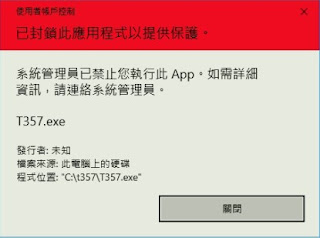WSUS 更改 放置patch的目錄
WSUS 存放各種版本的patch的目錄, 這是會一直成長
雖可以 刪減或調整, 但若需求都需要保留, 那就會要隨時調整
可使用工具: WsusUtil.exe
(C:\Program Files\Update Services\Tools)
D磁碟機 使用 WSUS 就 700多GB

C:\Program Files\Update Services\Tools

可查看 WsusUtil.exe 用法

查看 movecontent用法

指令: wsusutil movecontent G:\WSUS G:\WSUS-move.log
新目錄 ~ G:\WSUS
移動記錄檔 ~ G:\WSUS-move.log

2018-10-24T07:12:25 The new content file location is the same as the old location: G:\WSUS
最後就OK
雖可以 刪減或調整, 但若需求都需要保留, 那就會要隨時調整
可使用工具: WsusUtil.exe
(C:\Program Files\Update Services\Tools)
D磁碟機 使用 WSUS 就 700多GB

C:\Program Files\Update Services\Tools

可查看 WsusUtil.exe 用法

查看 movecontent用法

指令: wsusutil movecontent G:\WSUS G:\WSUS-move.log
新目錄 ~ G:\WSUS
移動記錄檔 ~ G:\WSUS-move.log
(建議 log要寫)....
2018-10-24T07:12:25 The new content file location is the same as the old location: G:\WSUS
最後就OK