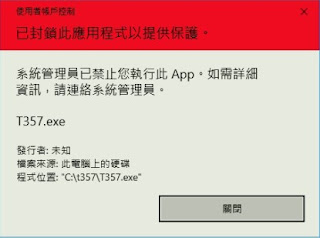拯救outlook的pst檔中的信件
MS Outlook:
檔案超大的 PST 和 OST 之剪裁工具~ 下載點
http://www.microsoft.com/downloads/details.aspx?displaylang=en&FamilyID=B33B1DFF-6F50-411D-BBDF-82019DDA602E
剪裁工具操作說明
http://support.microsoft.com/default.aspx?scid=kb;zh-tw;296088
其實還有很多軟體, 先推薦 在window中的軟體(scanpst.exe)
分為 win2000, winXP, win2003三個版本~
Win2000
winXP
win2003
Outlook Express:
ㄧ般而言, 當outlook Express信件匣大於2GB, 就可能開始掉信或無法開啟,
所以建議 在還沒2GB前, 先備份後, 再壓縮,
而市面上軟體都需付費, 提供參考
http://www.recover-outlook-email.com/
http://www.mail-repair.com/
http://www.mailnavigator.com/outlook_express.html
http://www.recoverytoolbox.com/outlook_express.html
http://www.unistal.com/outlook-express-recovery.html
http://www.octanesoft.com/outlook_express_recovery.html
http://www.outlook-mail-recovery.com/
檔案超大的 PST 和 OST 之剪裁工具~ 下載點
http://www.microsoft.com/downloads/details.aspx?displaylang=en&FamilyID=B33B1DFF-6F50-411D-BBDF-82019DDA602E
剪裁工具操作說明
http://support.microsoft.com/default.aspx?scid=kb;zh-tw;296088
其實還有很多軟體, 先推薦 在window中的軟體(scanpst.exe)
分為 win2000, winXP, win2003三個版本~
Win2000
winXP
win2003
Outlook Express:
ㄧ般而言, 當outlook Express信件匣大於2GB, 就可能開始掉信或無法開啟,
所以建議 在還沒2GB前, 先備份後, 再壓縮,
而市面上軟體都需付費, 提供參考
http://www.recover-outlook-email.com/
http://www.mail-repair.com/
http://www.mailnavigator.com/outlook_express.html
http://www.recoverytoolbox.com/outlook_express.html
http://www.unistal.com/outlook-express-recovery.html
http://www.octanesoft.com/outlook_express_recovery.html
http://www.outlook-mail-recovery.com/