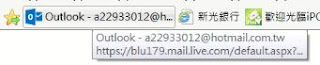Windows could not complete the installation...

當開機準備window, 出現 Windows could not complete the installation. To install Windows on the computer, restart the installation. 別關閉這視窗 直接按 Shift+F10 會跳出 CMD視窗 ================ 以下是網路上提供幾個方式 我要說...他們影片操作都OK 真的桌面出來可以登入 但我的沒有 所以建議阿你可以混合試驗(雞尾酒療法) 而這是真的OK ***************************************************** 1. cd oobe 2. msoobe 3. 會跳出 設定帳號的原始步驟 4. 輸入一組新帳號 重開機試試 ****************************************************** 1. 輸入 secpol.msc 2. 確定 密碼設定規則是 無複雜 3. 執行 mmc 4. 新增元件>本機使用者(computer management> local user and group) 5. 啟用administrator+設定密碼(以防萬一) 6. 其他登入使用者也改好密碼(例如: user) 7. 重開機試試 ************************************************************* 1. 執行 regedit 2. 確定HKEY_LOCAL_MACHINE>SYSTEM>Setup>Status>ChildCompletion>右邊鍵值 setup.exe 是 3 3. 重開機試試