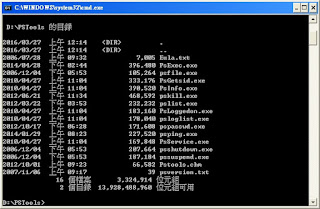可以將 本機或遠端電腦主機 log event 取出 並整併, 透過此功能, 結合Log Parser Lizard 讀取 讓管理更方便 例如: ==================================================== PsLogList dumps event logs on a local or remote NT system. Usage: psloglist [\\computer[,computer2[,...] | @file] [-u username [-p password]]] [-s [-t delimiter]] [-m #|-n #|-d #|-h #|-w][-c][-x][-r][-a mm/dd/yy][-b mm/dd/yy] [-f filter] [-i ID,[ID,...]] | -e ID,[ID,...]] [-o event source[,event source[,...]]] [-q event source[,event source[,...]]] [[-g|-l] event log file] @file Psloglist will execute the command on each of the computers listed in the file. (從寫好檔案依序讀取目標電腦) -a Dump records timestamped after specified date. (指定時間之後~格式: mm/dd/yy) -b Dump records timestamped before specified date. (指定時間之前~格式: mm/dd/yy) ...